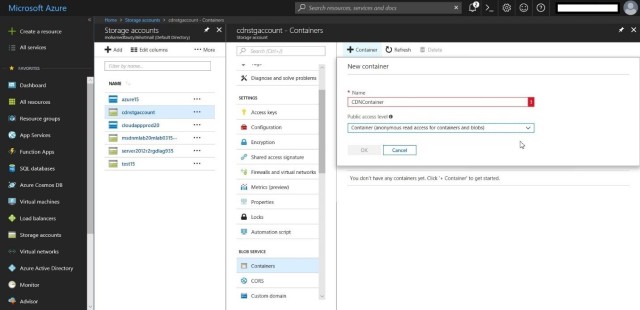To add container to storage account, following this procedure
- Start Internet Explorer, browse to http://azure.microsoft.com, click Portal, and sign in using the Microsoft account that is associated with your Azure subscription.
- On the navigation bar on the left, click Storage Account. Click the storage account that you created.
- Click Containers, Click Create Container.
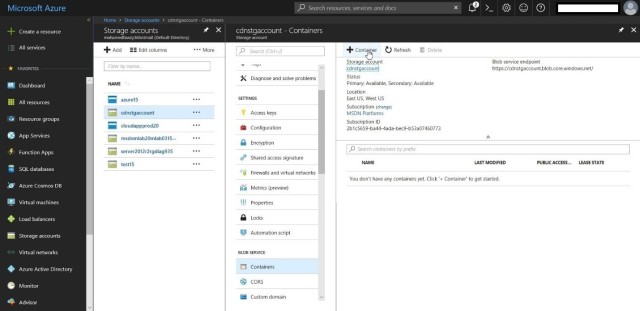
- In the New container dialog box, enter the following settings and click OK:
- Name: cdncontainer
- Access: Public Container