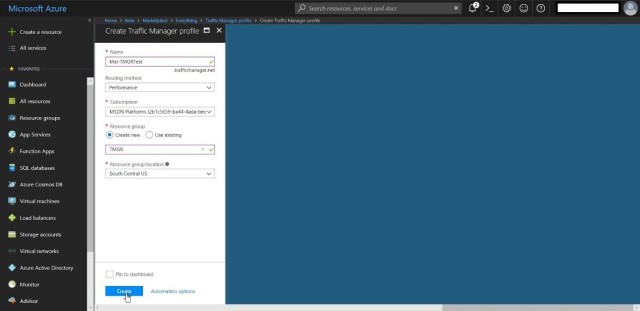To create Traffic Manager, following this procedure
- In Windows Azure PowerShell, type the following command and then press Enter: Test-AzureTrafficManagerDomainName –DomainName “yourname.trafficmanager.net”. Where yourname is your full name with no spaces. If the command returns true use your name for this Exercise. If the command returns false, try other names until you find a free domain.

- In Azure portal, click All Services, then type Traffic Manager. Click Create a Traffic Manager Profile.
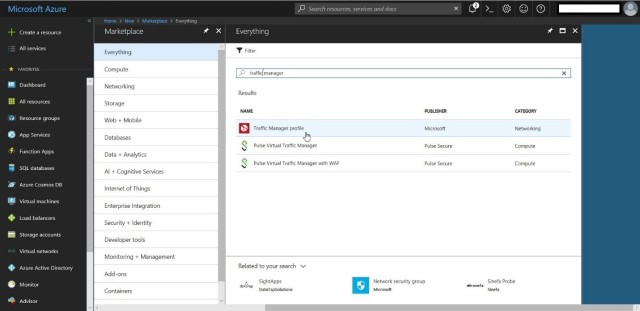
- In the Traffic Manager Profile Page, Click Create.
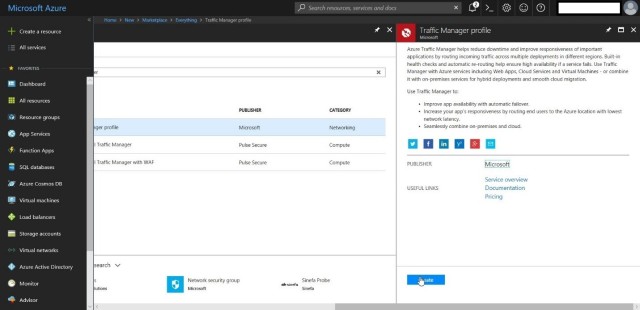
- In Create Traffic Manager Profile Page, fill the required info. Then click Create
- Name: Mai-TMGRTest
- Routing Method: Performance
- Resource Manager: click create new TMGR
- Resource group location: South Central US