In the Azure portal, on the Overview page for Security Center, you can see an “at-a-glance” view of your environment. The Detection area of the overview page shows you a graph of your current alerts, colored by the severity level (High, Medium, Low).
In the bottom part of the blade are the details for each alert. To sort, click the column that you want to sort by. You can filter alerts based on date, state, and severity. Filtering alerts can be useful for scenarios where you need to narrow the scope of the security alerts. For example, you might you want to address security alerts that occurred in the last 24 hours because you are investigating a potential breach in the system.
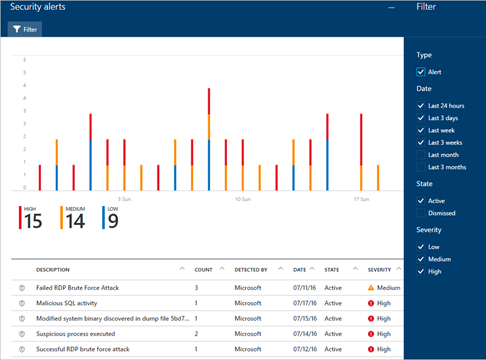
| Note | After investigating a security alert, you may find that it is a false positive for your environment or indicates an expected behavior for a particular resource. |






