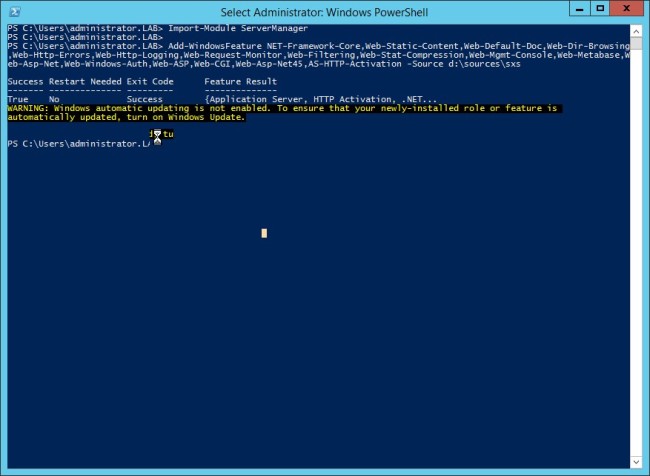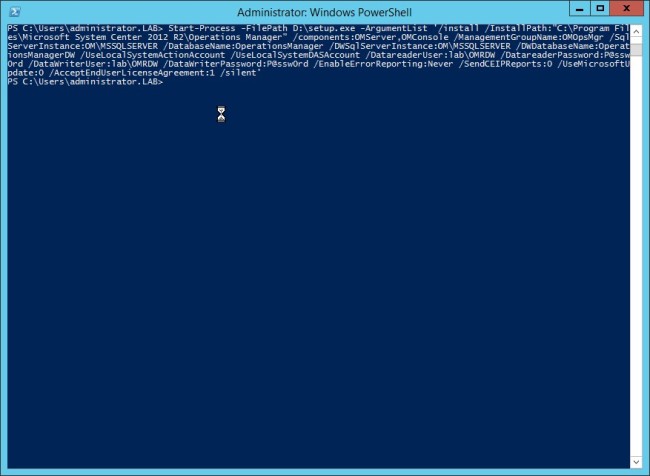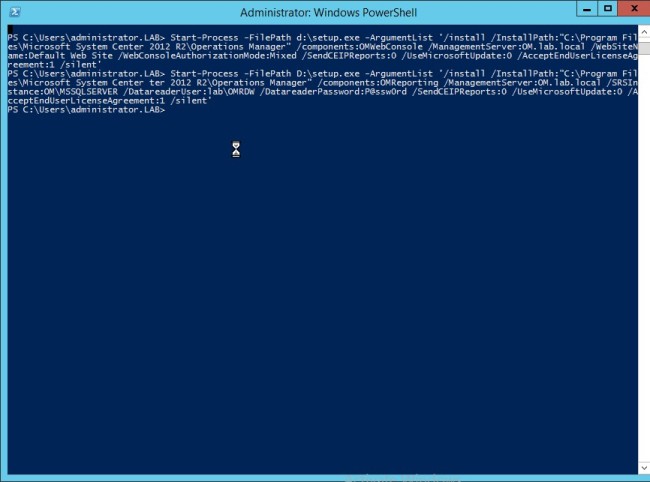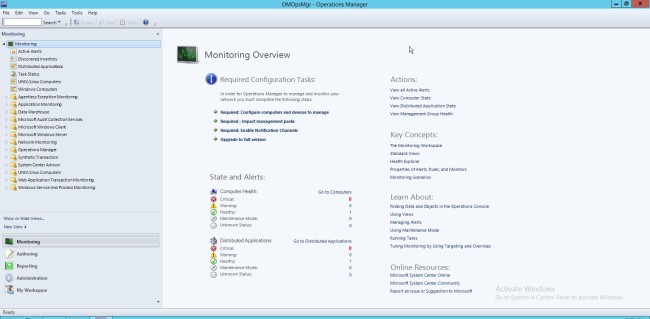In this post, I will cover set up Operation Manager 2012R2 on Windows Server 2012 step by step
Follow below steps to install Operation Manager 2012R2
- Environmental Prerequisites for Operation Manager 2012R2
- Operation Manager 2012R2 Prerequisites
- Install Operation Manager 2012R2 using PowerShell
- Install Management Server,Web and Operations Consoles
- Install Operation Manager Reporting Services
Environmental Prerequisites for Operation Manager 2012R2
- Active Directory Directory Services
- DNS
- SQL “Standard or Enterprise Edition”
Operation Manager 2012R2 Prerequisites
- Install SQL Server Standard Edition
- Microsoft Reportviewer
- Open PowerShell as an Administrator and run the following cmdlet:
Import-Module ServerManager
Add-WindowsFeature NET-Framework-Core,Web-Static-Content,Web-Default-Doc,Web-Dir-Browsing,Web-Http-Errors,Web-Http-Logging,Web-Request-Monitor,Web-Filtering,Web-Stat-Compression,Web-Mgmt-Console,Web-Metabase,Web-Asp-Net,Web-Windows-Auth,Web-ASP,Web-CGI,Web-Asp-Net45,AS-HTTP-Activation -Source D:\Sources\sxs
Install Operation Manager 2012R2 “Management Server,Web and Operations Consoles” using PowerShell
Open PowerShell as an Administrator and run the following cmdlet
Start-Process -FilePath D:\setup.exe -ArgumentList ‘/install /InstallPath:”C:\Program Files\Microsoft System Center 2012 R2\Operations Manager” /components:OMServer,OMConsole,OMWebConsole /ManagementGroupName:OMOpsMgr /SqlServerInstance:OM\MSSQLSERVER /DatabaseName:OperationsManager /DWSqlServerInstance:OM\MSSQLSERVER /DWDatabaseName:OperationsManagerDW /UseLocalSystemActionAccount /UseLocalSystemDASAccount /DatareaderUser:lab\OMRDW /DatareaderPassword:P@ssw0rd /DataWriterUser:lab\OMRDW /DataWriterPassword:P@ssw0rd /WebSiteName:Defaultwebsite /WebConsoleAuthorizationMode: Mixed /SendODRReports: 0 /EnableErrorReporting:Never /SendCEIPReports:0 /UseMicrosoftUpdate:0 /AcceptEndUserLicenseAgreement:1 /silent’
The script can be downloaded from here:
Install Operation Manager 2012R2 “Management Server, Web and Operations Consoles”
Install Operation Manager 2012R2 “Reporting Services” using PowerShell
Open PowerShell as an Administrator and run the following cmdlet
Start-Process -FilePath D:\setup.exe -ArgumentList ‘/install /InstallPath:”C:\Program Files\Microsoft System Center 2012 R2\Operations Manager” /components:OMReporting /ManagementServer:OM.lab.local /SRSInstance:OM\MSSQLSERVER /DatareaderUser:lab\OMRDW /DatareaderPassword:P@ssw0rd /SendCEIPReports:0 /SendODRReports:0 /UseMicrosoftUpdate:0 /AcceptEndUserLicenseAgreement:1 /silent’
The script can be downloaded from here:
Install Operation Manager 2012R2 Reporting Services
Finally, Operation Manager 2012R2 install successfully